Guide to Deposit Data
Link ORCID iD
Before uploading your first dataset, link your ORCID account by clicking on the “Add ORCID iD” link.
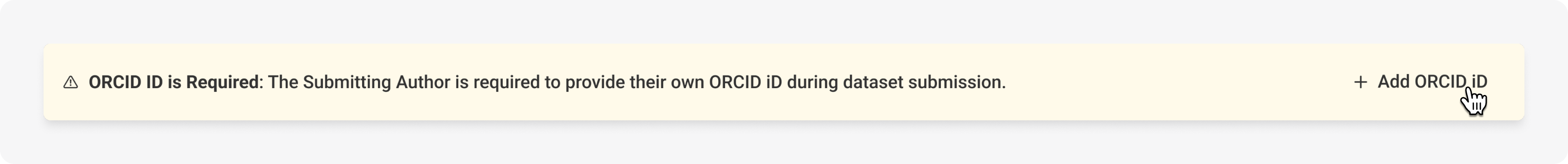
Next, click the “Create New Dataset” button.
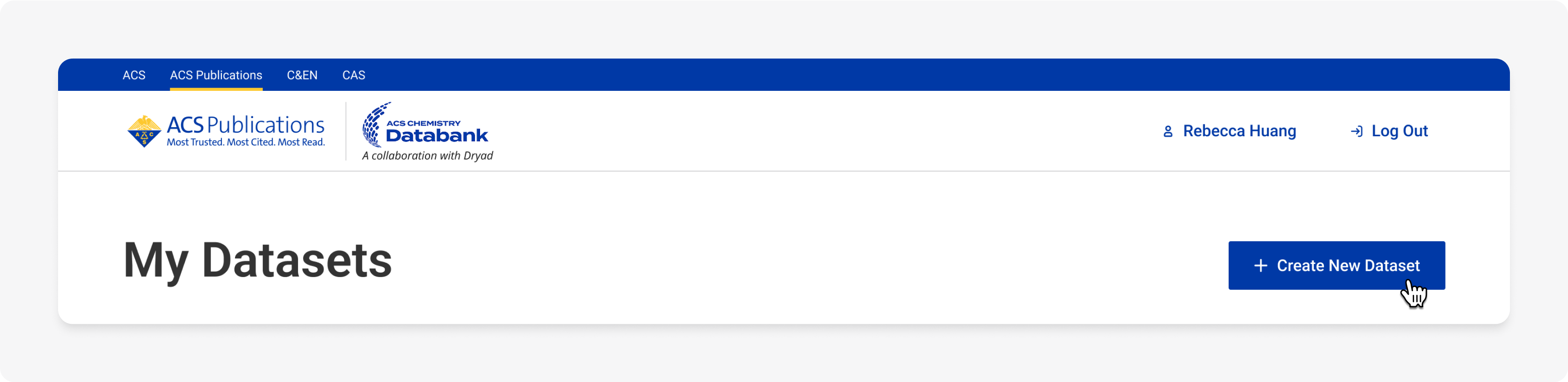
Describe Dataset
The “Describe Dataset” step captures basic information about the research project: who authored the accompanying manuscript, who funded the research, and related works.
For new datasets, locked fields will be pre-populated with data from your user profile. Go to your profile to update.
Locked fields include:
First Name
Last Name
Email
ORCID
Choose “Organic Letters” as the Journal Name.
Enter the dataset title using a long, descriptive title. Titles that are shorter than seven words will not be accepted.
As the dataset submitter, you will take on the role of corresponding author for the dataset. Chemistry Databank (CDB)requires the ORCID for the corresponding author.
The software will automatically prepopulate your First Name, Last Name, email and ORCID from your profile.
Enter your institutional affiliation.
Click “Add an Author” to add additional authors to the dataset.
Choose the Research Domain from the drop-down menu. The Research Facility field is optional.
Enter any Funding information. This section is optional; delete the entry using the trash icon if there is no funding information. Otherwise, you will be required to fill in the information.
Add at least 3 unique subject keywords that describe the data being shared.
Note: Add words one-at-a-time by typing them and hit enter to add the keyword. Keywords can have space in them.
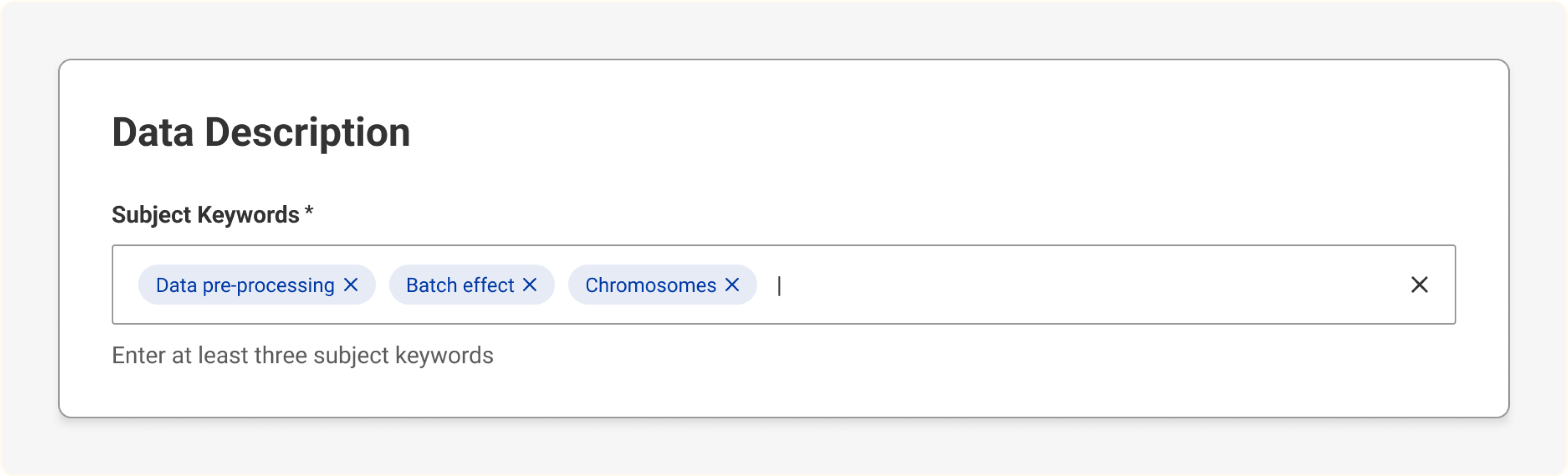
Enter any relevant additional works related to the dataset, including preprints or related datasets, in the related works section. The section is optional; delete the entry using the trash icon if there is no information available. Otherwise, you will be required to fill in the information.
README file
Use the template or enter your text into the left panel of the editor. Use the toolbar at the top to format your content with rich text options. A live preview of how your text will appear on the dataset page is shown in the right panel. If you need guidance on how to create a README file you can find instructions at Dryad.
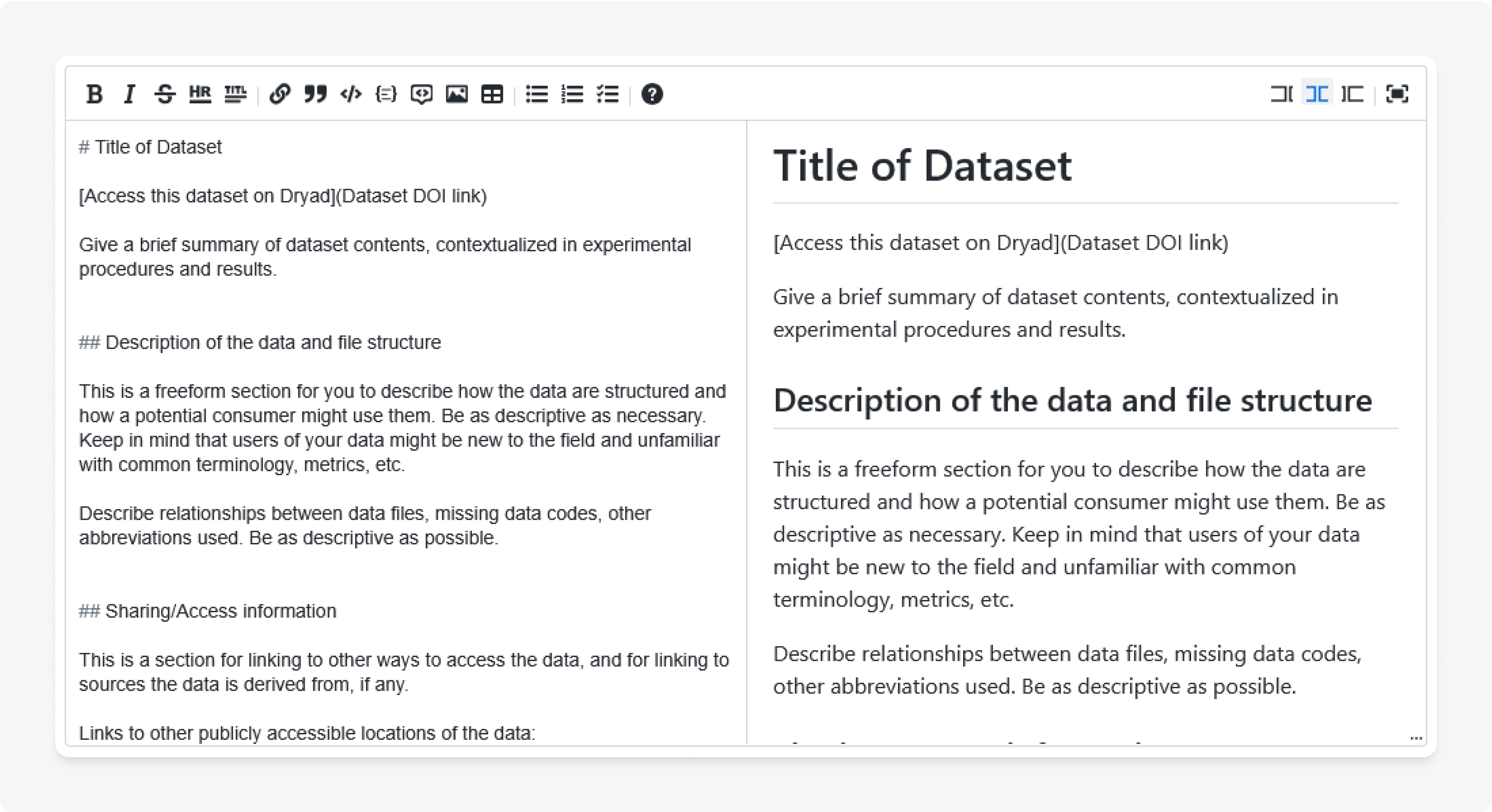
Upload files
Upload the primary research data files, the data obtained firsthand from the analytic instruments used during the research. Click on the “choose files” box to upload files from your computer.
Upload any file type, including files without extensions.
.zip packages are encouraged for datasets containing a folder structure
Individual files are limited to 500MB and Datasets to 5GB.
Please deposit .cif files to the Cambridge Crystallographic Data Centre.
If uploading Primary NMR Data files, please click the link for tailored instructions.
See https://researcher-resources.acs.org/publish/data_guidelines for recommendations on other data types.
Click the checkbox to agree that your research data does not contain personally identifiable information.
Review and Submit
Review all of the data. If any changes are needed, then click the “Edit” button available on each section to adjust.
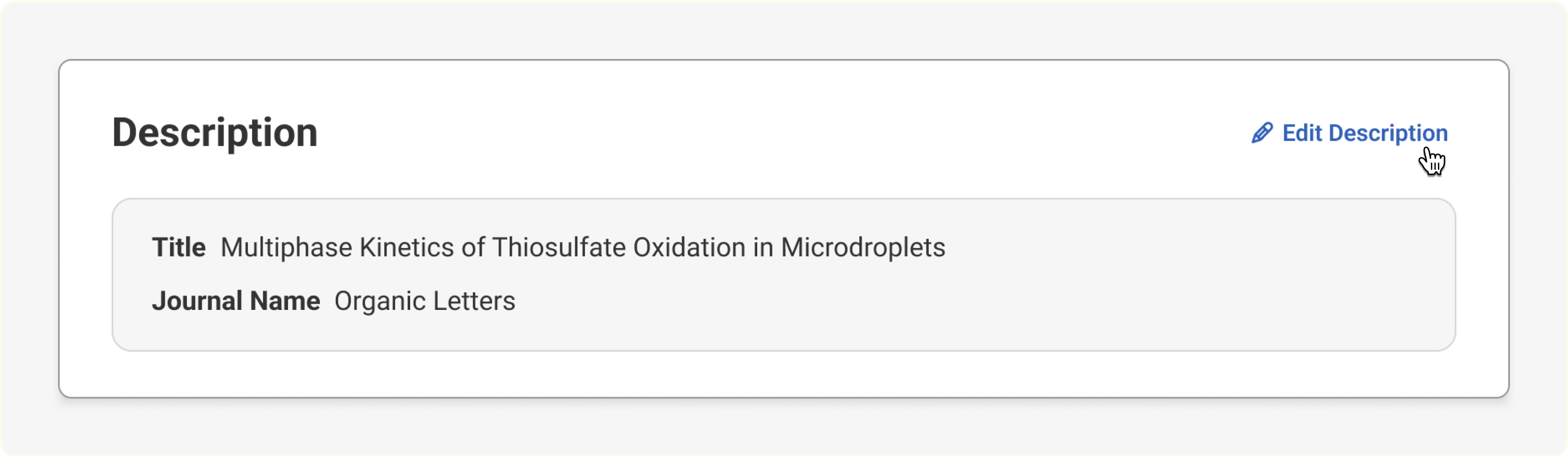
Check the box to Agree to the terms of service
Check the box to agree to the data licensing terms: CC0 1.0 Universal (CC0 1.0)
Public Domain Dedication. If you have feedback on this waiver requirement you can email chemistrydatabank@acs.org
Click the Submit button to submit the dataset
Dataset Peer Review Status
Once the dataset as been submitted, the files will remain private while the manuscript undergoes peer review process as shown below:
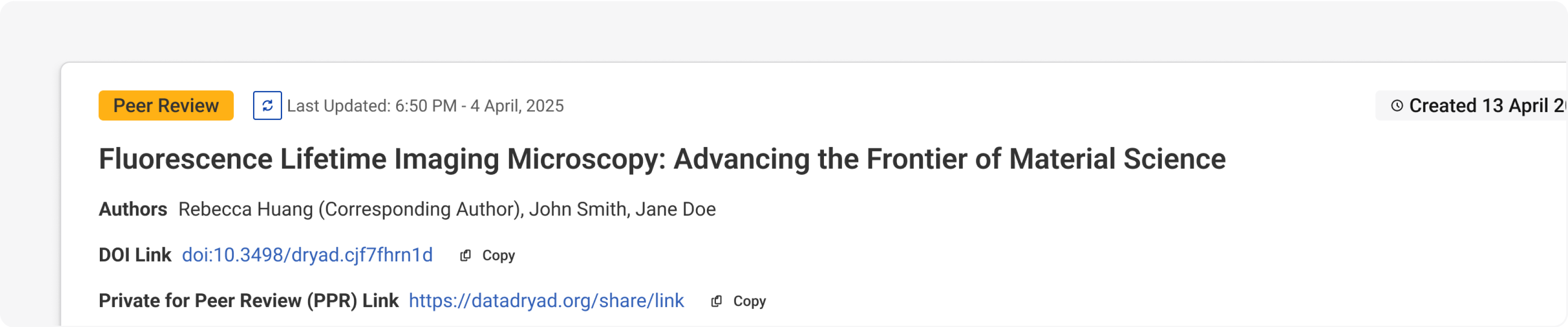
The Private for Peer Review link (PPR link) must be added to the manuscript submission for ACS journals. This is a critical step.
You can click the copy button shown below to automatically copy PPR link. Then use CTRL+V (or right click and choose “paste”) paste the link into the ACS Publishing Center when submitting your manuscript to the journal
Repeat the above copy and paste steps for DOI link as well. You must share the DOI as part of your data availability statement when submitting your manuscript to the journal.
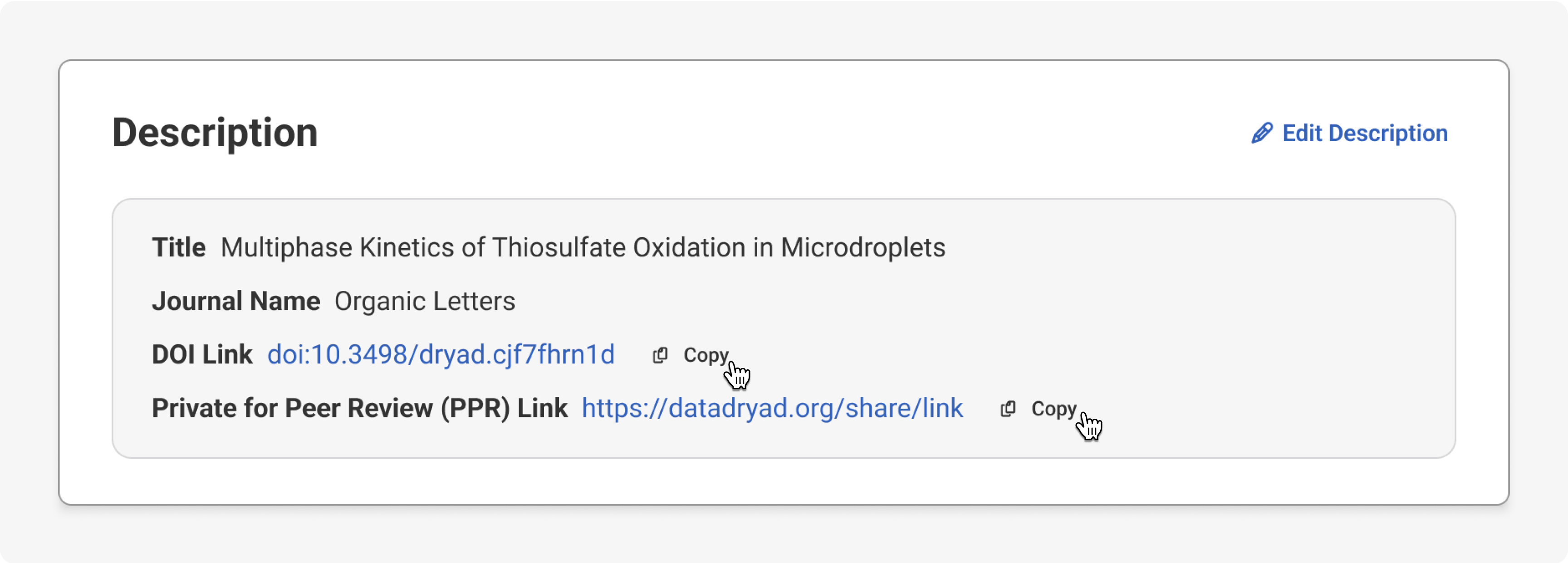
Share the Primary Research Data link along with the manuscript submission in ACS Publishing Center
It is critical to provide the Primary Research Data links along with the manuscript submission to be able to publish your manuscript and DOI together. Not providing both the PPR link and DOI may delay your submission.
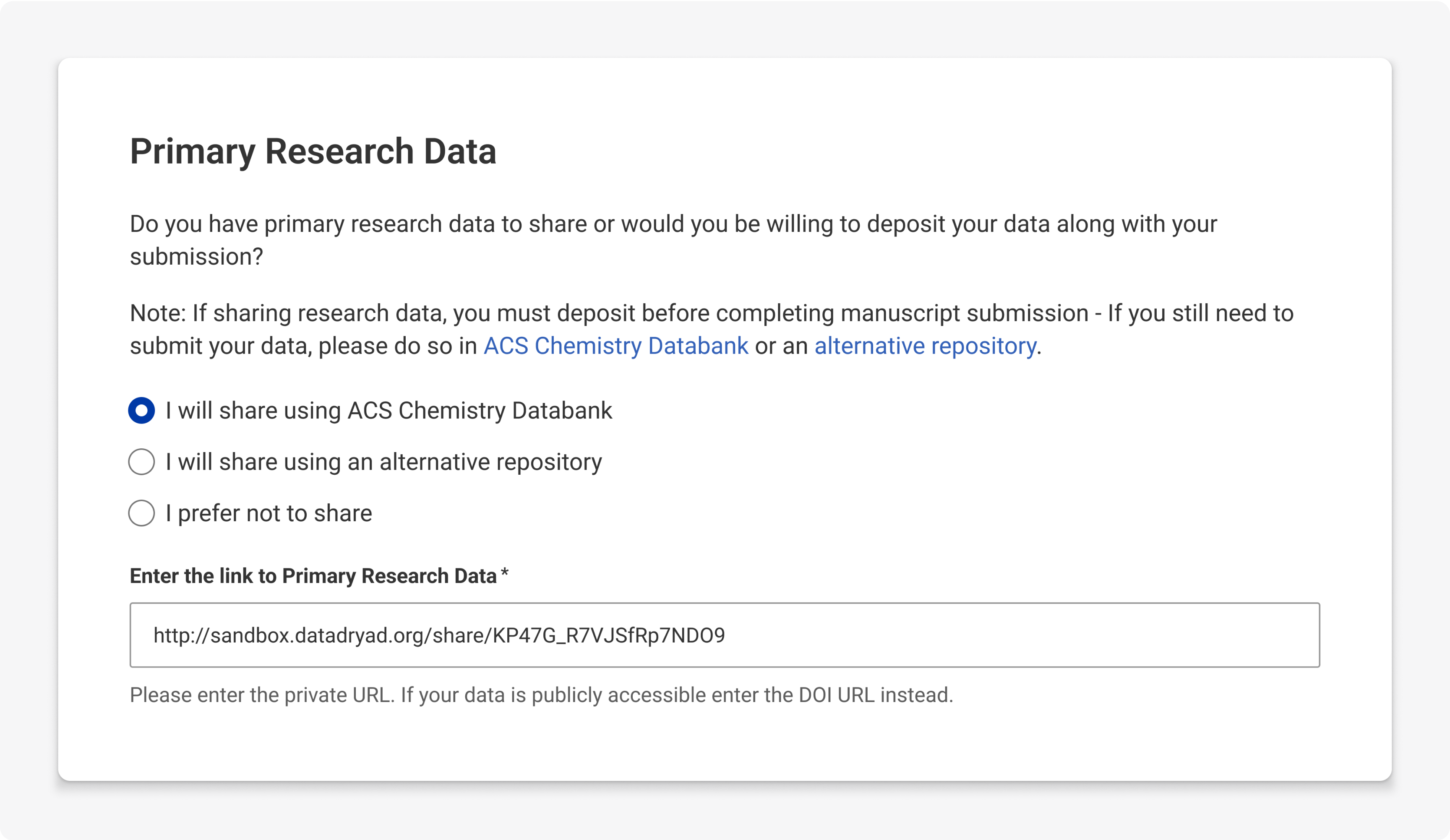
Post Acceptance Steps
Once the manuscript is accepted the dataset files will go through the curation process. ACS is partnering with Dryad to support the curation and hosting of the data. There may be additional actions you will need to take during the curation process. ACS will sponsor the cost of submitting a dataset to Dryad. After curation, Dryad submissions are made publicly available.
Dryad will check your data to ensure readability. Dryad submission process walkthrough is available here: https://datadryad.org/submission_process
If Dryad has any questions, they will reach out to you directly. Please respond to these queries as soon as possible. Your data will not go live until you have answered all of Dryad’s questions.